|
Business
and Information
Technology
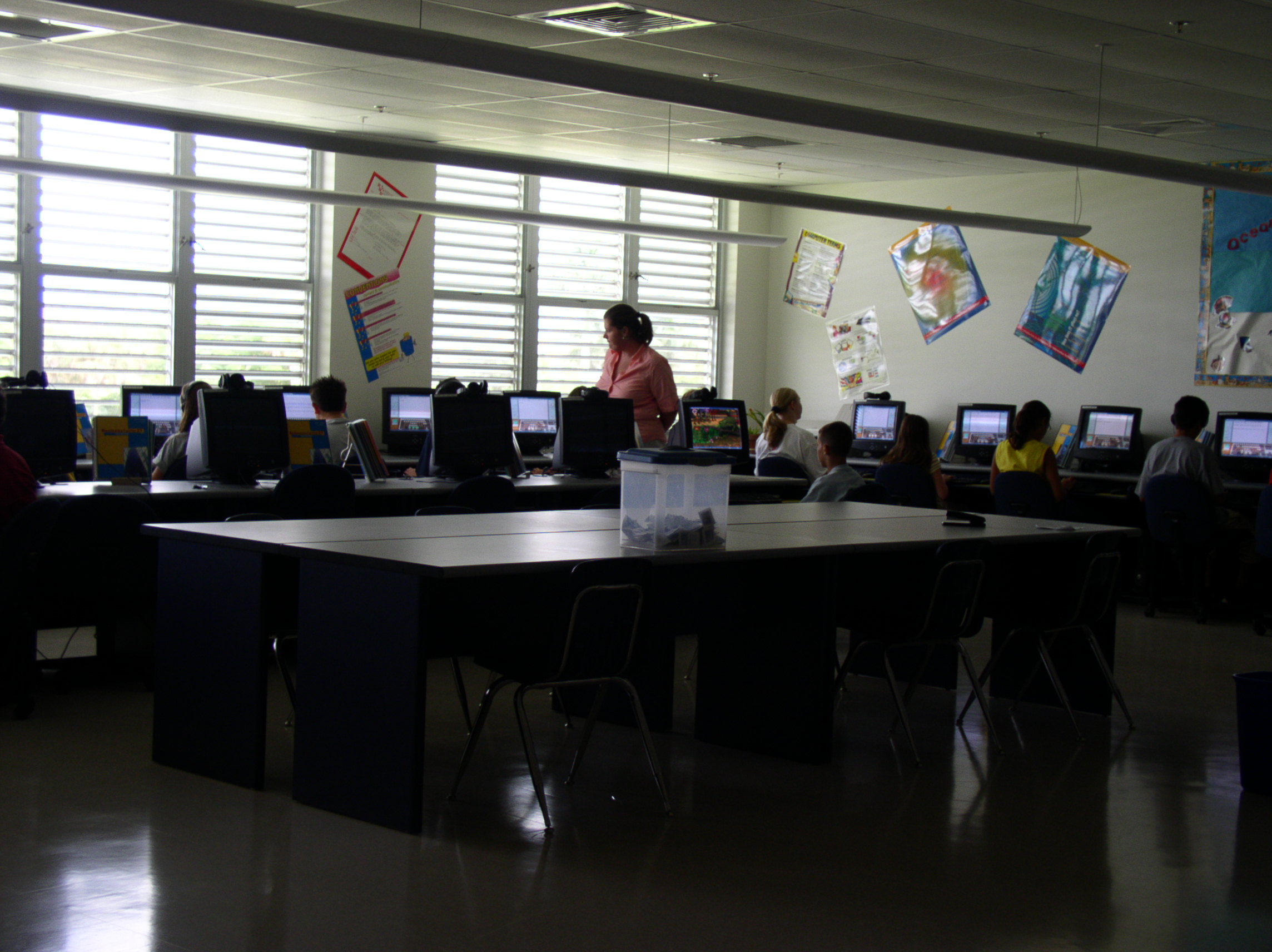
Photo
taken
by Anthony
Malone
All
Business
students
are responsible
for all information
on this
webpage
and its
links.
Important
Links:
Internet
Safety
Tips.
Students
are required
to maintain
a folder/portfolio
of the
work they
do in
business
class.
This folder
must be
in order
of this
TOC
(Table
of Contents)
~THIS IS A NEW TOC FOR OUR LAB UPGRADE~
~this TOC is subject
to change~
All
assignments
must have
a Heading,
which is aligned to the right, in the upper right corner,
consisting of Name, Date and
Class
Period.
In
this class
our objectives
are to
develop
proper
typing
skills,
explore
various
facets
of business
education
and maximize
our knowledge
in the
exciting
field
of information
technology.
First
Year Students
In
the first
year,
we will
explore
topics
such as:
Section
1 - Hardware
Section
2 - Software
Section
3 - Technology
Issues
We also
use exciting
typing
programs
such as
All
the Right
Type
and Mavis
Beacon
Teaches
Typing.
These
programs
teach
us proper
posture
for our
bodies,
proper
hand placement
on the
keyboard
and help
us improve
our typing
speed.
Correct Keyboarding Technique Criteria
Feet positioned for balance.
Center body to the "h" key with elbows at sides.
Sit up straight.
Curve fingers over the home keys.
Keep wrists off the keyboard.
Keep eyes on printed copy.
Key by touch.
Key with a smooth rhythym.
(Notes
from the
Mavis
Keyboarding
Video)
Section
5-7 -
Keyboarding
Typing
Test Instructions
Second
Year Students
A
student
having
business
a second
time,
will continue
to improve
their
typing
speed,
by daily
practice
and they
will be
introduced
to an
interactive
program
from AES
named
Business
Center
21. Here
we learn
accounting,
marketing,
economics
and business
law fundamentals
through
Microsoft
Office
XP projects.
We also
design
our very
own company
logo which
students
may choose
to print
on T-Shirts!
Third
Year Students
These
lucky
students
will also
continue
daily
typing
practice
and they
will have
an opportunity
to finish
the Business
Center
21 software,
if they
did not
finish
in
their
second
year.
They will
then move
onto a
brand
new product
from
AES
called
IT Center
21. This
program
concentrates
on teaching
us
Information
Technology
fundamentals
through
projects
using
the
Microsoft
Office
XP package.
Students
may also
publish
a
web site
for their
business
using
Microsoft's
Publisher
2000.
|

