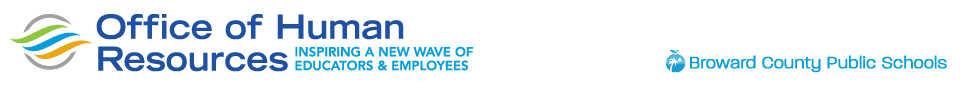Compensation & HRIS FAQs
Where do I find out the salary structure for a specific job?
Click here to view salary information.
How can I access my job description?
To search and view your job description, click here.
Who can verify if my transfer paperwork has been processed?
After an IFORM is processed, an HR Support Team Member will receive notification of your transfer request. They can verify it for you by running a Personnel Actions Status Report.
Who can verify if my new hire employment paperwork has been processed?
Please contact Compensation and HRIS for verification.
Where can I look up my salary, calendar, position title, bargaining unit (if applicable), and update my personal information (name, address, etc...)?
You can access the Employee Self Service platform by signing on with your Personnel Number (assigned upon hire) and a unique password that you create. If you don't remember your password, click here for information on resetting your login/password. Click here to access Employee Self Service and view your employment information.