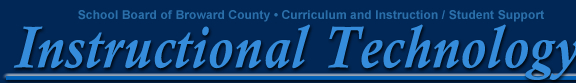 |
 |
||||||||||||||||||||||||||||||||||||||||||||||||
 |
|||||||||||||||||||||||||||||||||||||||||||||||||
|
Here are a list of tutorials that can help with a number of functions that you do when creating and managing your Elluminate rooms, including pre-loading content.
|
|||||||||||||||||||||||||||||||||||||||||||||||||
|
Elluminate management (Session Administration System - SAS) tutorals:
|
|
||||||||||||||||||||||||||||||||||||||||||||||||
|
|
|||||||||||||||||||||||||||||||||||||||||||||||||