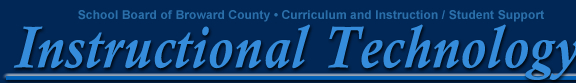 |
 |
|||||||||||||
 |
||||||||||||||
|
Elluminate (eBOLT) is very easy to use. However, the 1st Time User can benefit from this special information to help you get started. |
||||||||||||||
|
In order to verify that your computer will run Elluminate, please click the link below and follow Step 1, 2 and 3 of First Time Users. This should be completed on each computer you plan to use. http://www.elluminate.com/support/index.jsp If you experience any issues, contact the Elluminate support by clicking the blue Self Help Support Portal button on the support page. First time users can benefit from documents and recorded tutorials by clicking the link below: http://www.elluminate.com/support/training/index.jsp
|
|
|||||||||||||
|
|
||||||||||||||