Introduction
A wireless local area network (LAN) is a flexible data
communications system implemented as an extension to, or as an
alternative for, a wired LAN. Using radio frequency (RF) technology,
wireless LANs transmit and receive data over the air, minimizing the
need for wired connections. Thus, wireless LANs combine data
connectivity with user mobility.
Wireless LANs have gained strong popularity
in a number of vertical markets, including the health-care, retail,
manufacturing, warehousing, and academia. These industries have
profited from the productivity gains of using hand-held terminals
and notebook computers to transmit real-time information to
centralized hosts for processing. Today wireless LANs are becoming
more widely recognized as a general-purpose connectivity alternative
for a broad range of business customers. Business Research Group, a
market research firm, predicts a sixfold expansion of the worldwide
wireless LAN market by the year 2000, reaching more than $2 billion
in revenues.
Why Wireless?
The widespread reliance on networking in business and the
meteoric growth of the Internet and online services are strong
testimonies to the benefits of shared data and shared resources.
With wireless LANs, users can access shared information without
looking for a place to plug in, and network managers can set up or
augment networks without installing or moving wires. Wireless LANs
offer the following productivity, convenience, and cost advantages
over traditional wired networks:
- Mobility:
Wireless LAN systems can provide LAN users with access to
real-time information anywhere in their organization. This
mobility supports productivity and service opportunities not
possible with wired networks.
- Installation
Speed and Simplicity:
Installing a wireless LAN system can be fast and easy and can
eliminate the need to pull cable through walls and ceilings.
- Installation
Flexibility:
Wireless technology allows the network to go where wire cannot
go.
- Reduced
Cost-of-Ownership:
While the initial investment required for wireless LAN hardware
can be higher than the cost of wired LAN hardware, overall
installation expenses and life-cycle costs can be significantly
lower. Long-term cost benefits are greatest in dynamic
environments requiring frequent moves and changes.
- Scalability:
Wireless LAN systems can be configured in a variety of
topologies to meet the needs of specific applications and
installations. Configurations are easily changed and range from
peer-to-peer networks suitable for a small number of users to
full infrastructure networks of thousands of users that enable
roaming over a broad area.
How
Wireless LANs Are Used in the Real World
Wireless LANs frequently augment rather than replace wired LAN
networks—often providing the final few meters of connectivity
between a wired network and the mobile user. The following list
describes some of the many applications made possible through the
power and flexibility of wireless LANs:
- Doctors and
nurses in hospitals are more productive because hand-held or
notebook computers with wireless LAN capability deliver patient
information instantly.
- Consulting or
accounting audit teams or small workgroups increase productivity
with quick network setup.
- Students holding
class on a campus greensward access the Internet to consult the
catalog of the Library of Congress.
- Network managers
in dynamic environments minimize the overhead caused by moves,
extensions to networks, and other changes with wireless LANs.
- Training sites
at corporations and students at universities use wireless
connectivity to ease access to information, information
exchanges, and learning.
- Network managers
installing networked computers in older buildings find that
wireless LANs are a cost-effective network infrastructure
solution.
- Trade show and
branch office workers minimize setup requirements by installing
pre-configured wireless LANs needing no local MIS support.
- Warehouse
workers use wireless LANs to exchange information with central
databases, thereby increasing productivity.
- Network managers
implement wireless LANs to provide backup for mission-critical
applications running on wired networks.
- Senior
executives in meetings make quicker decisions because they have
real-time information at their fingertips.
Wireless
LAN Technology
Manufacturers of wireless LANs have a range of technologies
to choose from when designing a wireless LAN solution. Each
technology comes with its own set of advantages and limitations.
Narrowband
Technology
A
narrowband radio system transmits and receives user information on a
specific radio frequency. Narrowband radio keeps the radio signal
frequency as narrow as possible just to pass the information.
Undesirable crosstalk between communications channels is avoided by
carefully coordinating different users on different channel
frequencies.
A private telephone
line is much like a radio frequency. When each home in a
neighborhood has its own private telephone line, people in one home
cannot listen to calls made to other homes. In a radio system,
privacy and noninterference are accomplished by the use of separate
radio frequencies. The radio receiver filters out all radio signals
except the ones on its designated frequency.
From a customer
standpoint, one drawback of narrowband technology is that the
end-user must obtain an FCC license for each site where it is
employed.
Spread
Spectrum Technology
Most
wireless LAN systems use spread-spectrum technology, a wideband
radio frequency technique developed by the military for use in
reliable, secure, mission-critical communications systems.
Spread-spectrum is designed to trade off bandwidth efficiency for
reliability, integrity, and security. In other words, more bandwidth
is consumed than in the case of narrowband transmission, but the
tradeoff produces a signal that is, in effect, louder and thus
easier to detect, provided that the receiver knows the parameters of
the spread-spectrum signal being broadcast. If a receiver is not
tuned to the right frequency, a spread-spectrum signal looks like
background noise. There are two types of spread spectrum radio:
frequency hopping and direct sequence.
Frequency-Hopping
Spread Spectrum Technology
Frequency-hopping
spread-spectrum (FHSS) uses a narrowband carrier that changes
frequency in a pattern known to both transmitter and receiver.
Properly synchronized, the net effect is to maintain a single
logical channel. To an unintended receiver, FHSS appears to be
short-duration impulse noise.
Direct-Sequence
Spread Spectrum Technology
Direct-sequence
spread-spectrum (DSSS) generates a redundant bit pattern for each
bit to be transmitted. This bit pattern is called a chip (or
chipping code). The longer the chip, the greater the probability
that the original data can be recovered (and, of course, the more
bandwidth required). Even if one or more bits in the chip are
damaged during transmission, statistical techniques embedded in the
radio can recover the original data without the need for
retransmission. To an unintended receiver, DSSS appears as low-power
wideband noise and is rejected (ignored) by most narrowband
receivers.
Infrared
Technology
A third technology, little used in commercial wireless LANs, is
infrared. Infrared (IR) systems use very high frequencies, just
below visible light in the electromagnetic spectrum, to carry data.
Like light, IR cannot penetrate opaque objects; it is either
directed (line-of-sight) or diffuse technology. Inexpensive directed
systems provide very limited range (3 ft) and typically are used for
personal area networks but occasionally are used in specific
wireless LAN applications. High performance directed IR is
impractical for mobile users and is therefore used only to implement
fixed sub-networks. Diffuse (or reflective) IR wireless LAN systems
do not require line-of-sight, but cells are limited to individual
rooms.
How
Wireless LANs Work
Wireless LANs use electromagnetic airwaves (radio or infrared) to
communicate information from one point to another without relying on
any physical connection. Radio waves are often referred to as radio
carriers because they simply perform the function of delivering
energy to a remote receiver. The data being transmitted is
superimposed on the radio carrier so that it can be accurately
extracted at the receiving end. This is generally referred to as
modulation of the carrier by the information being transmitted. Once
data is superimposed (modulated) onto the radio carrier, the radio
signal occupies more than a single frequency, since the frequency or
bit rate of the modulating information adds to the carrier.
Multiple radio
carriers can exist in the same space at the same time without
interfering with each other if the radio waves are transmitted on
different radio frequencies. To extract data, a radio receiver tunes
in one radio frequency while rejecting all other frequencies.
In a typical
wireless LAN configuration, a transmitter/receiver (transceiver)
device, called an access point, connects to the wired network from a
fixed location using standard cabling. At a minimum, the access
point receives, buffers, and transmits data between the wireless LAN
and the wired network infrastructure. A single access point can
support a small group of users and can function within a range of
less than one hundred to several hundred feet. The access point (or
the antenna attached to the access point) is usually mounted high
but may be mounted essentially anywhere that is practical as long as
the desired radio coverage is obtained.
End users access
the wireless LAN through wireless-LAN adapters, which are
implemented as PC cards in notebook or palmtop computers, as cards
in desktop computers, or integrated within hand-held computers.
wireless LAN adapters provide an interface between the client
network operating system (NOS) and the airwaves via an antenna. The
nature of the wireless connection is transparent to the NOS.
Wireless
LAN Configurations
Wireless LANs can be simple or complex. At its most basic,
two PCs equipped with wireless adapter cards can set up an
independent network whenever they are within range of one another.
This is called a peer-to-peer network. On-demand networks such as in
this example require no administration or preconfiguration. In this
case each client would only have access to the resources of the
other client and not to a central server.

Figure
1: A wireless peer-to-peer network
Installing an
access point can extend the range of an ad hoc network, effectively
doubling the range at which the devices can communicate. Since the
access point is connected to the wired network each client would
have access to server resources as well as to other clients. Each
access point can accommodate many clients; the specific number
depends on the number and nature of the transmissions involved. Many
real-world applications exist where a single access point services
from 15-50 client devices.
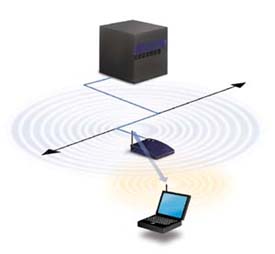
Figure
2: Client and Access Point
Access points have
a finite range, on the order of 500 feet indoor and 1000 feet
outdoors. In a very large facility such as a warehouse, or on a
college campus it will probably be necessary to install more than
one access point. Access point positioning is accomplished by means
of a site survey. The goal is to blanket the coverage area with
overlapping coverage cells so that clients might range throughout
the area without ever losing network contact. The ability of clients
to move seamlessly among a cluster of access points is called roaming.
Access points hand the client off from one to another in a way that
is invisible to the client, ensuring unbroken connectivity.

Figure
3: Multiple access points and roaming
To solve particular
problems of topology, the network designer might choose to use
Extension Points to augment the network of access points. Extension
Points look and function like access points, but they are not
tethered to the wired network as are APs. EPs function just as their
name implies: they extend the range of the network by relaying
signals from a client to an AP or another EP. EPs may be strung
together in order to pass along messaging from an AP to far-flung
clients, just as humans in a bucket brigade pass pails of water
hand-to-hand from a water source to a fire.

Figure
4: Use of an extension point
One last item of
wireless LAN equipment to consider is the directional antenna.
Let’s suppose you had a wireless LAN in your building A and wanted
to extend it to a leased building, B, one mile away. One solution
might be to install a directional antenna on each building, each
antenna targeting the other. The antenna on A is connected to your
wired network via an access point. The antenna on B is similarly
connected to an access point in that building, which enables
wireless LAN connectivity in that facility.

Figure
5: The use of directional antennas
Customer
Considerations
While wireless LANs provide installation and configuration
flexibility and the freedom inherent in network mobility, customers
should be aware of the following factors when considering wireless
LAN systems.
Range and
coverage
The
distance over which RF and IR waves can communicate is a function of
product design (including transmitted power and receiver design) and
the propagation path, especially in indoor environments.
Interactions with typical building objects, including walls, metal,
and even people, can affect how energy propagates, and thus what
range and coverage a particular system achieves. Solid objects block
infrared signals, which imposes additional limitations. Most
wireless LAN systems use RF because radio waves can penetrate most
indoor walls and obstacles. The range (or radius of coverage) for
typical wireless LAN systems varies from under 100 feet to more than
300 feet. Coverage can be extended, and true freedom of mobility via
roaming, provided through microcells.
Throughput
As with wired LAN systems, actual throughput in wireless LANs is
product- and set-up-dependent. Factors that affect throughput
include the number of users, propagation factors such as range and
multipath, the type of wireless LAN system used, as well as the
latency and bottlenecks on the wired portions of the LAN. Data rates
for the most widespread commercial wireless LANs are in the 1.6 Mbps
range. Users of traditional Ethernet or Token Ring LANs generally
experience little difference in performance when using a wireless
LAN. Wireless LANs provide throughput sufficient for the most common
LAN-based office applications, including electronic mail exchange,
access to shared peripherals, Internet access, and access to
multi-user databases and applications.
As a point of
comparison, it is worth noting that state-of-the-art V.90 modems
transmit and receive at optimal data rates of 56.6 Kbps. In terms of
throughput, a wireless LAN operating at 1.6 Mbps is almost thirty
times faster.
Integrity
and Reliability
Wireless data technologies have been proven through more than fifty
years of wireless application in both commercial and military
systems. While radio interference can cause degradation in
throughput, such interference is rare in the workplace. Robust
designs of proven wireless LAN technology and the limited distance
over which signals travel result in connections that are far more
robust than cellular phone connections and provide data integrity
performance equal to or better than wired networking.
Compatibility
with the Existing Network
Most
wireless LANs provide for industry-standard interconnection with
wired networks such as Ethernet or Token Ring. Wireless LAN nodes
are supported by network operating systems in the same fashion as
any other LAN node: thought the use of the appropriate drivers. Once
installed, the network treats wireless nodes like any other network
component.
Interoperability
of Wireless Devices
Customers should be aware that wireless LAN systems from different
vendors might not be interoperable. For three reasons. First,
different technologies will not interoperate. A system based on
spread spectrum frequency hopping (FHSS) technology will not
communicate with another based on spread spectrum direct sequence (DSSS)
technology. Second, systems using different frequency bands will not
interoperate even if they both employ the same technology. Third,
systems from different vendors may not interoperate even if they
both employ the same technology and the same frequency band, due to
differences in implementation by each vendor.
Interference
and Coexistence
The unlicensed nature of radio-based wireless LANs means that other
products that transmit energy in the same frequency spectrum can
potentially provide some measure of interference to a wireless LAN
system. Microwave ovens are a potential concern, but most wireless
LAN manufacturers design their products to account for microwave
interference. Another concern is the co-location of multiple
wireless LANs. While wireless LANs from some manufacturers interfere
with wireless LANs, others coexist without interference. This issue
is best addressed directly with the appropriate vendors.
Licensing
Issues
In the United States, the Federal Communications Commission (FCC)
governs radio transmissions, including those employed in wireless
LANs. Other nations have corresponding regulatory agencies. Wireless
LANs are typically designed to operate in portions of the radio
spectrum where the FCC does not require the end-user to purchase
license to use the airwaves. In the U.S. most wireless LANs
broadcast over one of the ISM (Instrumentation, Scientific, and
Medical) bands. These include 902-928 MHz, 2.4-2.483 GHz, 5.15-5.35
GHz, and 5.725-5.875 GHz. For wireless LANs to be sold in a
particular country, the manufacturer of the wireless LAN must ensure
its certification by the appropriate agency in that country.
Simplicity/Ease
of Use
Users
need very little new information to take advantage of wireless LANs.
Because the wireless nature of a wireless LAN is transparent to a
user's NOS, applications work the same as they do on wired LANs.
Wireless LAN products incorporate a variety of diagnostic tools to
address issues associated with the wireless elements of the system;
however, products are designed so that most users rarely need these
tools.
Wireless LANs
simplify many of the installation and configuration issues that
plague network managers. Since only the access points of wireless
LANs require cabling, network managers are freed from pulling cables
for wireless LAN end users. Lack of cabling also makes moves, adds,
and changes trivial operations on wireless LANs. Finally, the
portable nature of wireless LANs lets network managers preconfigure
and troubleshoot entire networks before installing them at remote
locations. Once configured, wireless LANs can be moved from place to
place with little or no modification.
Security
Because wireless technology has roots in military applications,
security has long been a design criterion for wireless devices.
Security provisions are typically built into wireless LANs, making
them more secure than most wired LANs. It is extremely difficult for
unintended receivers (eavesdroppers) to listen in on wireless LAN
traffic. Complex encryption techniques make it impossible for all
but the most sophisticated to gain unauthorized access to network
traffic. In general, individual nodes must be security-enabled
before they are allowed to participate in network traffic.
Cost
A wireless LAN implementation includes both infrastructure costs,
for the wireless access points, and user costs, for the wireless LAN
adapters. Infrastructure costs depend primarily on the number of
access points deployed; access points range in price from $1,000 to
$2000. The number of access points typically depends on the required
coverage region and/or the number and type of users to be serviced.
The coverage area is proportional to the square of the product
range. Wireless LAN adapters are required for standard computer
platforms, and range in price from $300 to $1,000.
The cost of
installing and maintaining a wireless LAN generally is lower than
the cost of installing and maintaining a traditional wired LAN, for
two reasons. First, a wireless LAN eliminates the direct costs of
cabling and the labor associated with installing and repairing it.
Second, because wireless LANs simplify moves, adds, and changes,
they reduce the indirect costs of user downtime and administrative
overhead.
Scalability
Wireless networks can be designed to be extremely simple or quite
complex. Wireless networks can support large numbers of nodes and/or
large physical areas by adding access points to boost or extend
coverage.
Battery
Life for Mobile Platforms
End-user wireless products are designed to run off the AC or battery
power from their host notebook or hand-held computer, since they
have no direct wire connectivity of their own. wireless LAN vendors
typically employ special design techniques to maximize the host
computer's energy usage and battery life.
Safety
The output power of wireless LAN systems is very low, much less than
that of a hand-held cellular phone. Since radio waves fade rapidly
over distance, very little exposure to RF energy is provided to
those in the area of a wireless LAN system. Wireless LANs must meet
stringent government and industry regulations for safety. No adverse
health affects have ever been attributed to wireless LANs.
Summary
Flexibility and mobility make wireless LANs both effective
extensions and attractive alternatives to wired networks. Wireless
LANs provide all the functionality of wired LANs, without the
physical constraints of the wire itself. Wireless LAN configurations
range from simple peer-to-peer topologies to complex networks
offering distributed data connectivity and roaming. Besides offering
end-user mobility within a networked environment, wireless LANs
enable portable networks, allowing LANs to move with the knowledge
workers that use them.
Grateful
acknowledgment is made to the Wireless LAN Alliance, of which Proxim
is a member, for use of their publication, "Introduction to
Wireless LANs," on which this primer was based.
|