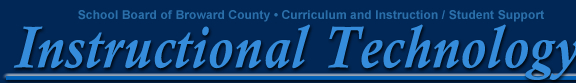|
BET # 10354972 4 points
This workshop will provide participants with an understanding of how the Apple Digital School Community, an online resource for educators, can support teachers’ growth in using technology in teaching and learning that improves student achievement.
BET # 10338377 4 points
This workshop will help participants learn how to navigate and use the Learning Village Portal as it applies to the SBBC’s instructional programs and resources.
BET # 10176594 4 points
This hands-on workshop is designed especially for teachers. Teachers will explore the intermediate and advanced features of First Class electronic mail system.
BET # 10354969 4 points
This workshop will provide participants with an understanding of how the Dell Exchange can support teachers’ growth in using technology in teaching and learning that improves student achievement.
BET # 10354888 15 points
The DETA Learning Community provides a continuation of the staff development opportunities and experiences for teachers who completed the Digital Education Teacher Academy. Teachers will enhance their skills in developing authentic, innovative, and results-driven instruction using technology resources and digital tools for the purpose of improving student achievement. Participants share best practices and collaborate with peers and mentors. The focus of the Spring 2006 DETA Learning Community is on Documentaries in the Classroom and Digital Storytelling using iLife (Mac OS X users) or Movie Maker (Windows XP users).
BET # 10340045 4 points
Participants will explore the various electronic curricula available to elementary teachers to effectively expand the teaching and learning experience beyond the textbook (such as web resources that support the adopted textbooks, Inspiration/Kidspiration, Comic Life, and other student and teacher resources in BEEP). This workshop will provide curriculum resources and strategies for helping teachers integrate digital resources in the elementary curriculum content area.
BET # 10340044 4 points
Participants will explore the various electronic curricula available to secondary teachers to effectively expand the teaching and learning experience beyond the textbook including free online textbooks, Inspiration, and other student and teachers resources in BEEP. This workshop will provide curriculum resources and strategies for helping teachers integrate digital resources in the secondary curriculum content areas.
BET # 10338968 4 points
Participants will learn how to use iLife audio recording and composing program, Garage Band. With Garage Band, students can perform, record, and create original music and add it to their social studies, science, and language arts projects. Students can also record interviews or other “voice-overs” to add spoken word tracks to their multimedia projects. This workshop will provide the necessary tools and research in order to best utilize digital music and recoding in the classroom.
BET# 10355034 4 points
This hand-on interactive workshop will build on existing knowledge of basic Inspiration and/or Kidspiration features and commands. Teachers will learn how this powerful visual learning tool helps students develop ideas and organize their thinking. Teachers will learn additional resources and strategies for the effective integration of Inspiration and/or Kidpsiration that will enhance learning and improve student achievement.
BET # 10338407 8 points
Digital video and especially iMovie has made an impact on the K-12 classroom experience for many students. It is essential that teachers understand the technology behind the production of digital videos as well as to better understand the pedagogical possibilities of this emerging medium. This workshop helps to provide the necessary tools and
research in order to best utilize digital video in the classroom.
BET # 10338411 8 points
iPhoto in the Classroom will provide participants with skills, knowledge, and instructional resources for using iPhoto in the classroom. Participants will learn how to import, organize, edit, and share digital images by creating on-screen slide shows, iPhoto books, and exporting to other applications. In participants will learn how to incorporate iPhoto with Comic Life, a district licensed drag and drop comic strip creator.
BET # 10357223 16 points
This 4-session workshop is designed to help teachers understand how they can integrate Windows Movie Maker (or equivalent available software) into their curriculum to enhance student writing and digital-literacy skills. Participants will leave with an in-depth knowledge of Movie Maker 2.1, their own digital story, and high-level plan for a standards based project or unit that incorporates digital storytelling into their curriculum.
BET # 10355518 16 points
This 4-session workshop is designed to help teachers understand how they can integrate the iLife suite of multimedia applications (iPhoto, iTunes, iMovie, and Garage Band) into their curriculum to enhance student writing, research, and digital-literacy skills. Participants will leave with an in-depth knowledge of the iLife applications, their own digital story, and high-level plan for a standards-based project or unit that incorporates digital storytelling into their curriculum.
BET # 10355027 4 points
Participants will learn basic proficiency of operating the interactive white board and the accompanying software
BET# 10354968 4 points
This staff development will provide an introduction into a collection of shared online activities, quizzes, and surveys for K- 12 teachers. In addition it will provide an overview of the tools for creating curriculum resources and learning experiences for students that can enhance student achievement. Student access to resources will be demonstrated through the development of a class web page.
BET # 10347666 10 points
As part of the district Refresh Initiative, all schools received wireless laptop computers, c laptop carts, a wireless network, and printers. The Refresh Basics workshop is designed to serve as a school-based instructor led and/or online workshop for teachers to learn how to use the wireless laptop carts in the school setting. Participants will become knowledgeable of the features and commands necessary to operate the laptop computers and the computer operating system (Windows XP or Apple OSX.4). Participants will learn how to manage the carts in a school and classroom setting, how to use and troubleshoot a networked printer, and how to use a video projector in the classroom with students. Resources for integrating the Refresh technology with curriculum and instruction will be provided.
BET # 10347662 11 points
During this hands-on, instructor lead workshop, participants will be given the skills and tools/materials necessary to introduce and train their school staffs on how to use, manage, and integrate the new inventory of Refresh wireless laptop computers, carts, and printers into their school setting. Participants will become knowledgeable of the features and commands necessary to operate the laptop computers, the features and commands of the operating systems (Windows XP or Mac OSX.4), how to use and troubleshoot a networked printer, and how to use a video projector and wireless cart in the classroom with students.
BET # 10338484 4 points
Participants will learn how to orient the board, control applications, write and erase notes, save notes into SMART Notebook software, and use slide show software on a SMART interactive whiteboard to deliver curriculum.
BET # 10357271 40 points
New Cohort starting May 1: BE# 10357276
(To participate, interested schools and teachers must contact Instructional Technology for more information.)
The Peer Coaching Teaching and Technology Coaching Initiative (T2CI) is designed to help schools implement a professional development model that can enhance standards-based instruction by assisting teachers to offer students engaging, technology rich, learning activities. The Peer Coaching Program will train teacher leaders to serve as peer coaches for colleagues. As coaches, these teachers will assist their peers in identifying ways that technology can strengthen classroom curriculum and enhance their students’ academic achievement. They will also help their colleagues to develop the necessary technology skills and instructional strategies needed to integrate technology into teaching and learning.
BET # 10354809 40 points
BE# 10354898
(Please contact Instructional Technology for more informatioN.)
The Peer Coaching Teaching and Technology Coaching Initiative (T2CI) is designed to help schools implement a professional development model that can enhance standards-based instruction by assisting teachers to offer students engaging, technology rich, learning activities. This is a continuation of staff development begun in Peer Coaching TT Part One. This year-long, job-embedded staff development program will assist teachers in:
BET # 10338994 4 points
Participants will gain a greater understanding for plagiarism and its impact on teaching and learning. During this hands-on workshop, teachers will become familiar with the features and commands of Turnitin.
|