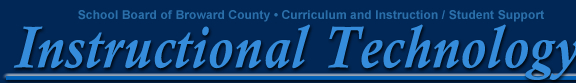|
|
Apple OSX Basics (BET 10120094 -7 Inservice)
Understand and work with the Desktop, configure and customize system preferences, manage files and folders, work with multiple applications, print, connect to the network and basic internet browser.
Windows XP (BET 50004321 - 7 Inservice)
Understand and work with the Desktop, configure and customize system preferences, manage files and folders, work with multiple applications and printing
CAB – 101 (BET 10208217 - 4 Inservice)
Explore the basic elements and concepts of FirstClass (CAB) electronic mail such as Opening and Reading Messages, Viewing and Saving Attachments, Creating New Messages, Adding Attachments, Unsending Messages, Replying to Messages, Deleting Messages, Creating New Addresses, Creating Mail Lists, Accessing CAB from home via the client or the Web.
CAB – 201 - Prerequisite: CAB 101 (BET 10176594 - 4 Inservice)
Explore the intermediate concepts of FirstClass (CAB) electronic mail such as Personal Calendar, Preferences, Viewing Options, Basic Mail Rules, Message Management-Archiving & Customizing Toolbars.
CAB for Site Controllers – (BET - 4 Inservice) Prerequisites: CAB 101 & CAB 201 and must be designated by site administrator
Create a Conference Road Map (Plan), Understand Conference Uses, Naming Conventions and Permissions, Learn How to Permission and Subscribe Users to Conferences, Create a Group Calendar, Understand Calendar Permissions, Learn how to Permission and Subscribe users to a Group Calendar. (TOP)
FileMaker Pro – 101 (BET 5000 - 14 Inservice)
Create a Database, Create different type of Layouts (Standard, Column Reports, Blank, Labels & Envelopes) modify layouts, Create Value list and Auto Entry fields, Sort and Find Data, find Records with Multiple Criteria, Work with summary fields, Create Mail Merge Documents in FileMaker and print selected information.
FileMaker Pro – 201 (BET 50003842 - 7 Inservice)
Designing Layouts, Creating Calculation, Creating Calculation field, creating calculations in a report, creating simple scripts and buttons, formatting button labels, specifying buttons to be used with scripts and running a script
FileMaker Pro – 301 (BET 10025468 - 7 Inservice)
Importing/Exporting Files into or from FileMaker to other applications, Creating Relationship between two databases, creating a look-up between two databases, Creating complex scripts, buttons, labels, running scripts within a report (TOP)
Microsoft Access – 101 (BET 10113531 - 7 Inservice)
Understanding Access database basics, creating a database, creating a table, form, query, and report setting a understanding the primary key function, modifying the table design, choosing an input mask for certain fields, setting required properties and validation rules, creating lookup fields, integrating access with form letters and mailing labels.
Microsoft Excel – 101 (BET 50003826 - 7 Inservice)
Open and save a workbook, and worksheet, create a workbook, edit cell entries, work with ranges to create and edit formulas, create function formulas, understand and create relative and absolute cell references, name and move a worksheet, create a chart, print a worksheet, workbook and selected ranges.
Microsoft Excel 201 (BET 50003828 - 7 Inservice)
Work with functions and formulas, insert comments, use conditional formatting, freeze and hide columns and rows, sort data, copying data using links, using the auto filter feature to filter and extract data using operators, (and, or, or wildcards)
Microsoft Excel 301 (BET10179808 - 7 Inservice)
Naming ranges, using a names range in a formula, creating links between worksheets and workbooks, linking data to/from other applications, creating a data list, adding records to a data list, using the advanced filter features, using the auditing features, creating pivot tables, pivot reports, and pivot charts, using Vlookup and Hlookup, creating sub-totals in a worksheet. (TOP)
Microsoft PowerPoint – 101 (BET 50004127 - 7 Inservice)
Using the autocontent wizard, crating a presentation, viewing a presentation, enter slide text and creating a anew slide, running a slide presentation, changing the background color, adding animation, slide transitions, sounds, and music to a presentation, and setting up a presentation to run automatically.
Microsoft PowerPoint – 201 (BET 50024129 - 7 Inservice)
Customizing the master slide, working with graphics, charts, visual and sound objects, inserting animated clip art, setting slide timings and effects, adding action buttons and setting, rehearsing slide timings, add slide transitions to individual slides, setting up the slide show. (TOP)
Microsoft Word 101 (BET 50004062 - 7 Inservice)
Create document files, utilize the various toolbars features and commands, format and edit text, save and print documents.
Microsoft Word – 201 (Margins, Tabs, Mail Merge, Tables & Calculations) (BET 50004066 - 7 Inservice)
Setting up margins (left, right, top bottom, and gutter) setting up tabs (left, right, decimal, dot leader) creating a mail merge document and a data source, merge letters and data source, creating envelopes or labels, creating a table, formatting a table, and performing calculations in a table.
Microsoft Word- 201 (Newsletters & Flyers) (BET 50004081 - 7 Inservice)
Creating a newsletter and flyer using clip art, wordart, borders & shading adding page borders and border art, using clip art tools to place graphic in the middle, along the side, in back of or front of text.
Microsoft Word – 202 Large Documents (BET 10179810 - 8 Inservice)
Creating and editing footnotes and endnotes, creating an index, working with watermarks, creating and applying styles to your document, creating shortcut key combination for styles, finding and replacing special formatting and characters, compiling a table of contents, working with master documents and subdocuments
Microsoft Word 202 – Documentation Integration (Integrating Word, Excel and Access/FileMaker) (BET 10179811 - 8 Inservice)
Creating files to be copied and linked, copying between applications, linking between applications, linking a chart object to a word document, updating a linked object, editing links, linking access to word. (TOP)
IMovie 101 (BET 50003922 - 7 Inservice)
Browsing the iMovie window, importing clips from a hard drive, building a movie, previewing the video clip viewer, adding transition, using video effects, adding titles, and sound effect, exporting the finished product to QuickTime.
GarageBand 101 (BET 10344383 - 7 Inservice)
Understand the Essentials of Digital Music. Learn to create music using pre-recorded professional loops and effects. Record music using the onscreen keyboard. Use the built-in effects to arrange and mix a song. Export a song to iTunes and burn it to a CD. (TOP)
Macromedia Flash MX (BET 10113521 - 7 Inservice)
Setting Preferences, Working with Panels, Modifying document properties, setting timelines, working with Keyframes, Blank Keyframes, and Frames, Setting Frame-by-Frame animation with Keyframes, Onion Skinning, Setting Frame Rates, Working with Shape and Motion Tweening.
Dreamweaver 101 (BET 10113523 - 2 Days) (14 Inservice)
Defining a local site, inserting pages to your web, inserting text, linking pages, inserting email links, inserting and linking to names anchors, specifying background color and background images, inserting rollover images, adding flash test and buttons, creating forms. (TOP)
Adobe Photoshop 101 (BET 50004121 - 7 Inservice)
Working with different selection tools, select, move, and combine object, add and subtract selections, transforming selection, working with layers and filters.
Adobe Photoshop 201 (BET 10005411 - 7 Inservice)
Working with masks, channels, creating quick mask, erasing a masked area, saving and editing a mask, extracting an object from its background applying filter effects to a masked selection creating a gradient mask and applying filter effects. (TOP)
Microsoft FrontPage – 2000 (BET 50004356 - 7 Inservice)
Creating a Web, and Web pages, integrate and format text, set up links, link pages to the internet, e-mail and other pages, add background color and sound, insert graphics, set up a form, create a database to collect data from forms, and preview web using internet explorer.
|
|
 |