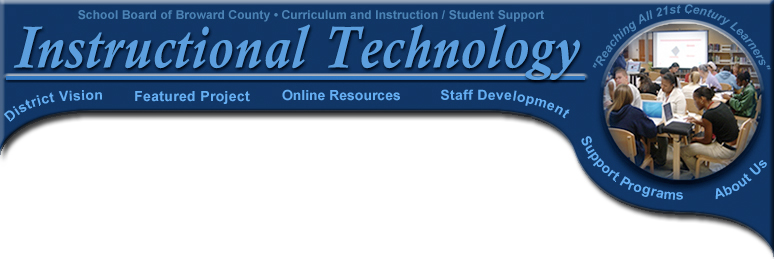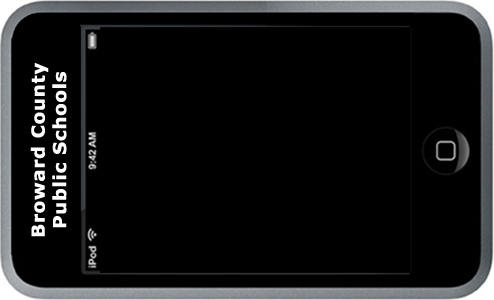
The students will respond to a narrative writing prompt.
The students will publish this written piece using the podcast format.
Technology used:
iPhoto, GarageBand & PodCast programs
Step by step lesson overview:
Step 01: Students will use the Narrative Frame to prewrite their story based on a given narrative prompt.
Step 02: Students will use the Narrative Frame to create a story to respond to the narrative prompt.Step 03: The student will edit and revise to the best of their ability.
Step 04: The student will meet with the teacher to edit and revise as needed.
Step 05: The student will make corrections based on the meeting with the teacher.
Step 05: The students will create pictures to go with the different parts of the story (title page, problem, 2 events, solution)
Step 06: The student will record their story in Garage Band.
Step 07: The student will take pictures of their art work.
Step 08: The student will work with the teacher to place the downloaded pictures into the Podcast with their recorded voice. The student’s completed Podcast will be exported to our class website to share with classmates and family.
Sunshine State Standards covered in lesson:
2nd Grade
(prewriting)
LA 2.3.1.1, 2.3.1.2, 2.3.2.3 (drafting) 2.3.2.1,
2.3.2.2 (revising) 2.3.3.1, 2.3.3.2, 2.3.3.3, 2.3.3.4
(editing) 2.3.4.1,
2.3.4.2, 2.3.4.3, 2.3.4.4, 2.3.4.5, 2.3.4.6 (creative) 2.4.1.1 (technology) 2.6.4.1, 2.6.4.2
3rd Grade
(prewriting) LA 3.3.1.1, 3.3.1.2, 3.3.1.3
(drafting) 3.3.2.1, 3.3.2.2 (revising) 3.3.3.1, 3.3.3.2, 3.3.3.3, 3.3.3.4,
(editing) 3.3.4.1, 3.3.4.2, 3.3.4.3, 3.3.4.4, 3.3.4.5, 3.3.4.5 (publishing) 3.3.5.1, 3.3.5.2, 3.3.5.3 (creative) 3.4.1.1, 3.4.1.2 (technology) 3.6.4.1,
3.6.4.2
How does this help students master
the objectives?
The students are excited to get to the publishing stage when they know they
have the option to create a Podcast. Their time spent on the process is more
focused and of higher quality. They know that by publishing their work with
a Podcast, it can be seen by a bigger audience.
.